Windows Domain name: example.com
Ip address : 10.0.0.1
In Ubuntu Machine
Step1: run sudo apt-get install likewise-open5
Step2: change Ubuntu machine Ip address
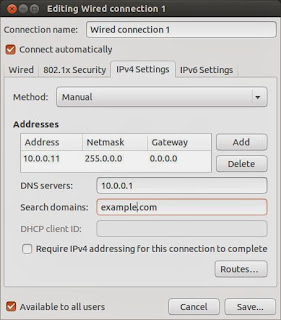
Step3: open /etc/resolve.conf
add
search domain name
nameserver dns server ip
In my case I added below lines
search example.com
nameserver 10.0.0.1
Step 4:
sudo domainjoin-cli join
sudo domainjoin-cli join example.com administrator
Restart your machine
To conform
Go to your Windows Domain Controller
open Active Directory Users and Computers -> Computers
ubuntu machine will appear
Ip address : 10.0.0.1
In Ubuntu Machine
Step1: run sudo apt-get install likewise-open5
Step2: change Ubuntu machine Ip address
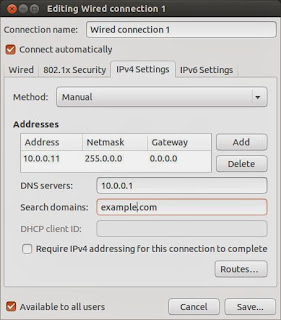
Step3: open /etc/resolve.conf
add
search domain name
nameserver dns server ip
In my case I added below lines
search example.com
nameserver 10.0.0.1
Step 4:
sudo domainjoin-cli join
sudo domainjoin-cli join example.com administrator
Restart your machine
To conform
Go to your Windows Domain Controller
open Active Directory Users and Computers -> Computers
ubuntu machine will appear

Great Information in the post
ReplyDeleteMagicjack Support 1-800-653-4096
ReplyDeletehttp://www.cpcsolution.info/supportt.html
Installation Support
Magicjack Renew Support
Magcijack Device Support
Internet Support
Amazing post..thank you for giving such a wonderful info..
ReplyDeleteSouthern Railway Recruitment
AFMC Tradesman Syllabus
Amazon Off Campus Drive for Freshers
MKU DDE Hall Ticket
UKSSSC Bandi Rakshak Admit Card
Amazing Information in the post
ReplyDeleteAmazing info in the article.
ReplyDeleteLatest Government Jobs
COMPLETEPCSOLUTION is one of the best way to resolve
ReplyDeleteall problems like magicjack technical support,s
magicjack customer suppport and installation,
magicjack contact number.
This comment has been removed by the author.
DeleteSarkari Recruitment is one of the biggest Indian Job Site so here you will getPrivate jobs 2017so
ReplyDeleteThis is a nice info
ReplyDeleteSarkari Recruitment is one of the biggest Indian Job Site so here you will getTamilnadu govt jobs 2017so
An awesome post for sharing with us.
ReplyDeleteSarkari Naukri
Jobs Chat is one of the biggest Indian Job Site so here you will getJobs in gujarat 2017-2018so
ReplyDeleteJobschat is one of the biggest Indian Job Site so here you will getFor Latest jobs in Tamilnaduso
HPBOSE Junior Office Assistant Previous Papers
ReplyDeleteHPBOSE Junior Office Assistant Syllabus